Explore the thrilling Race Around the World in Roblox with its dynamic GUI, offering a seamless experience in SEASON 1. Navigate through diverse challenges and test your racing skills against players globally. Enjoy features that enhance your gaming journey, making every race unique and exhilarating.
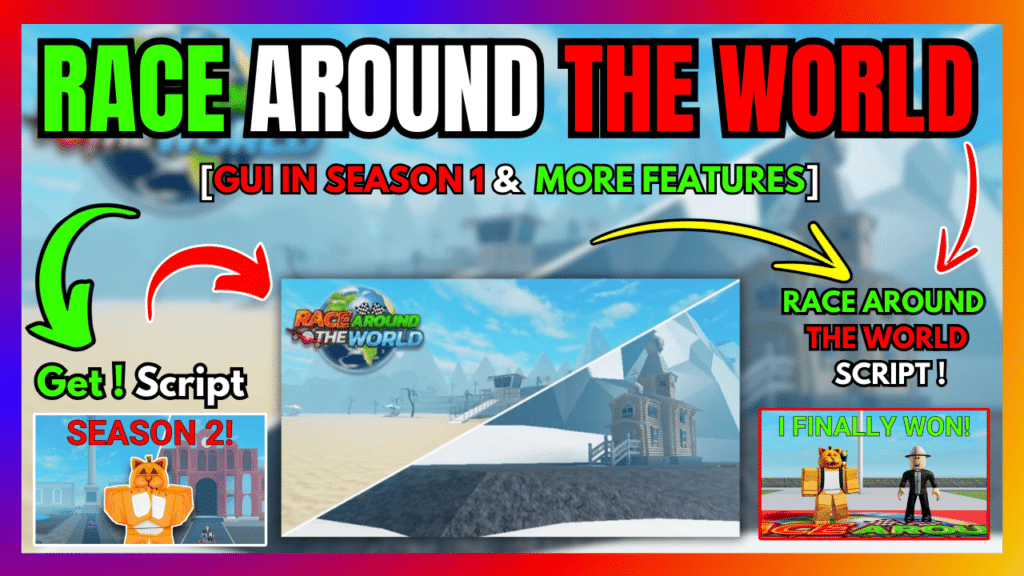
| Game Name: | Race Around The World |
| Features: | GUI in Season 1 |
| Developer: | Jambe Games |
| Genre: | Adventure |
| Update Date: | 22.08.2024 |
local sound = Instance.new(“Sound”, game.Workspace)
sound.Volume = 5
sound.SoundId = “rbxassetid://8697636436”
sound.Looped = false
sound:Play()
local library = loadstring(game:HttpGet(“https://raw.githubusercontent.com/TheAbsolutionism/Wally-GUI-Library-V2-Remastered/main/Library%20Code”, true))()
library.options.underlinecolor = ‘rainbow’
library.options.toggledisplay = ‘Check’
local Window = library:CreateWindow(‘sinsploit’)
local Label = Window:Label(‘discord.gg/sinsploit’,(nil))
local Section = Window:Section(‘race around this dick’,(true))
local Box = Window:Box(‘Team Name’,{ — 1st Arg = Name of Box Displayed
[‘default’] = ‘string’ or 0; — Arg to manually set it when created can be string or number
[‘type’] = nil; — If want to Box to only be numbers keep ‘number’, if want other characters for such as saving names put nil
[‘min’] = 0; — if type = ‘number’ this will set how low can the number be set in the box
[‘max’] = math.huge; — if type = ‘number’ this will set how high can the number be set in the box
[‘flag’] = ‘Name’; — Name to be called upon when applied to specified table or default table of library
[‘location’] = {}; — Can be edited for any table or will be placed in Window.flags
},function(v)
local args = {
[1] = “Name”,
[2] = (v)
}
game:GetService(“ReplicatedStorage”).RE.TeamSelection:InvokeServer(unpack(args))end)
local Slider = Window:Slider(‘Speed’,{
[‘default’] = 15;
[‘min’] = 13;
[‘max’] = 16;
[‘precise’] = (true or false);
[‘flag’] = ‘speed’;
[‘location’] = {};
},function(Value)
_G.WS = (Value);
local Humanoid = game:GetService(“Players”).LocalPlayer.Character.Humanoid;
Humanoid:GetPropertyChangedSignal(“WalkSpeed”):Connect(function()
Humanoid.WalkSpeed = _G.WS;
end)
Humanoid.WalkSpeed = _G.WS;
end)
local Button = Window:Button(‘Shift Click TP’,function()
local player = game:GetService(“Players”).LocalPlayer
local char = player.Character
local mouse = player:GetMouse()
local uis = game:GetService(“UserInputService”)
local shifthold = false
mouse.Button1Down:Connect(function()
if shifthold then
char:MoveTo(mouse.Hit.p)
end
end)
uis.InputBegan:Connect(function(input, process)
if input.KeyCode == Enum.KeyCode.LeftShift or input.KeyCode == Enum.KeyCode.RightShift then
shifthold = true
end
end)
uis.InputEnded:Connect(function(input, process)
if input.KeyCode == Enum.KeyCode.LeftShift or input.KeyCode == Enum.KeyCode.RightShift then
shifthold = false
end
end)
end)
— discord invite script
local json = {
[“cmd”] = “INVITE_BROWSER”,
[“args”] = {
[“code”] = “sinsploit”
},
[“nonce”] = ‘a’
}
spawn(function()
print(syn.request({
Url = ‘http://127.0.0.1:6463/rpc?v=1’,
Method = ‘POST’,
Headers = {
[‘Content-Type’] = ‘application/json’,
[‘Origin’] = ‘https://discord.com’
},
Body = game:GetService(‘HttpService’):JSONEncode(json),
}).Body)
end)
— discord invite workspace folder save
if syn then
if isfolder(“sinsploit”) then
else
makefolder(“sinsploit”)
end
end
if syn then
if isfile(‘sinsploit/discord invite.lua’) then
else
_G.invite = [[
local json = {
[“cmd”] = “INVITE_BROWSER”,
[“args”] = {
[“code”] = “sinsploit”
},
[“nonce”] = ‘a’
}
spawn(function()
print(syn.request({
Url = ‘http://127.0.0.1:6463/rpc?v=1’,
Method = ‘POST’,
Headers = {
[‘Content-Type’] = ‘application/json’,
[‘Origin’] = ‘https://discord.com’
},
Body = game:GetService(‘HttpService’):JSONEncode(json),
}).Body)
end)
setclipboard(“https://discord.com/invite/sinsploit”)
]]
writefile(“sinsploit/discord invite.lua”, (_G.invite))
end
end
rconsoleclear(‘y’)
- Click the COPY button to automatically copy the script.
- Paste the script into your script application.
- Run the script and you’re done!
By following these simple steps, players can quickly and easily enhance their Roblox game experience.